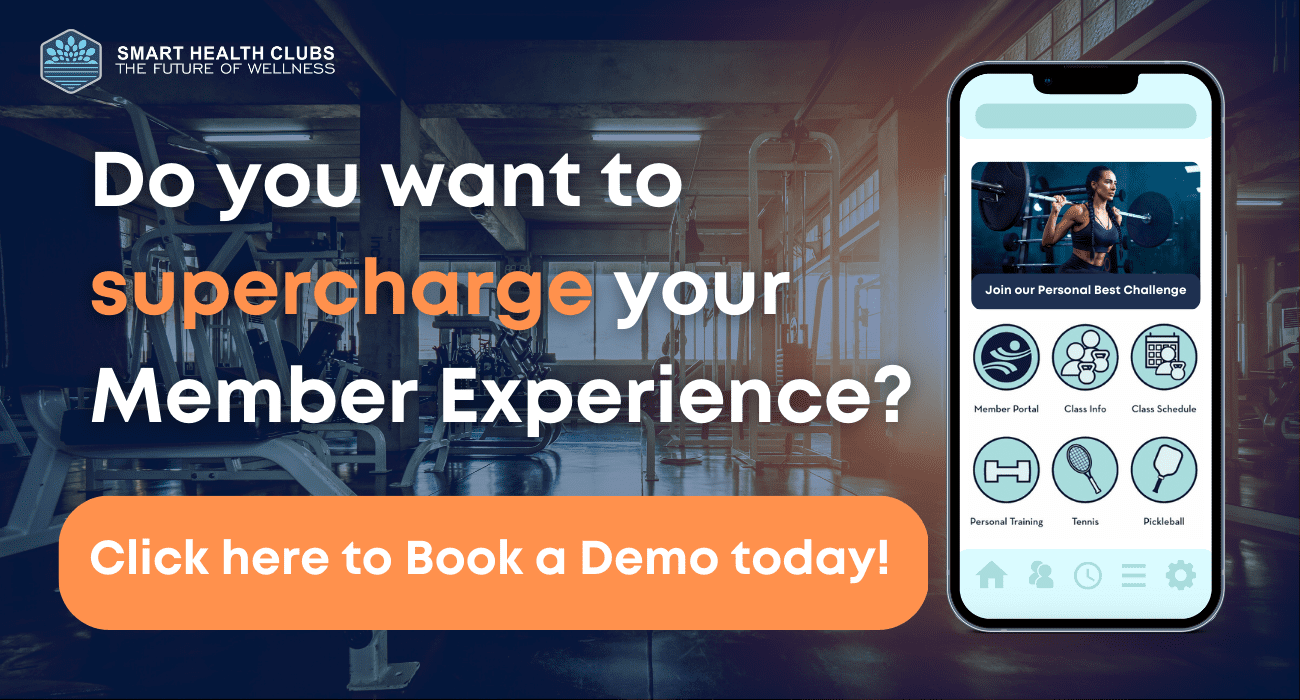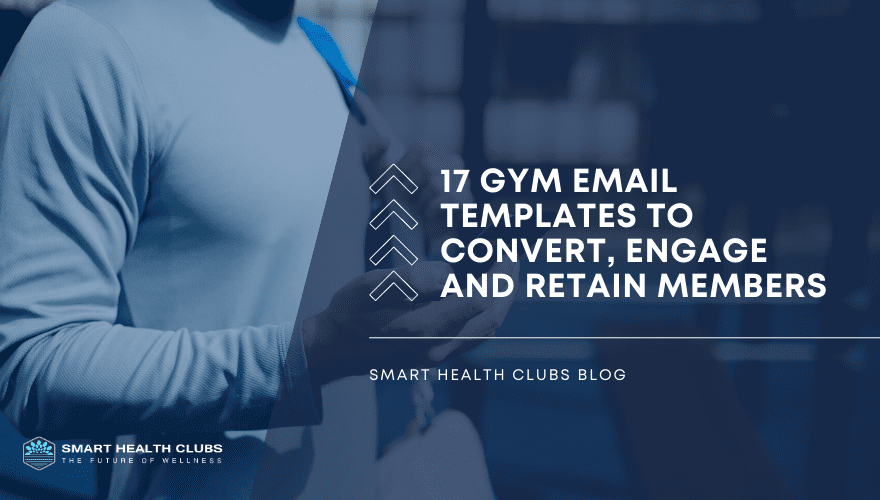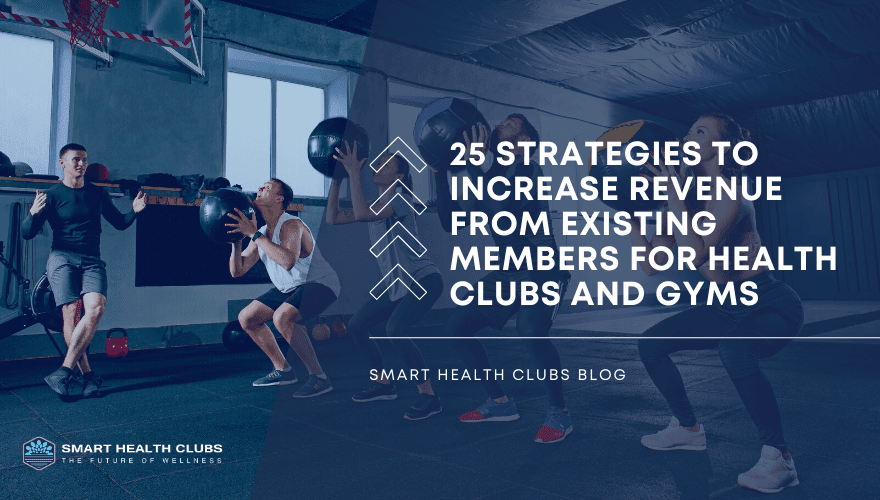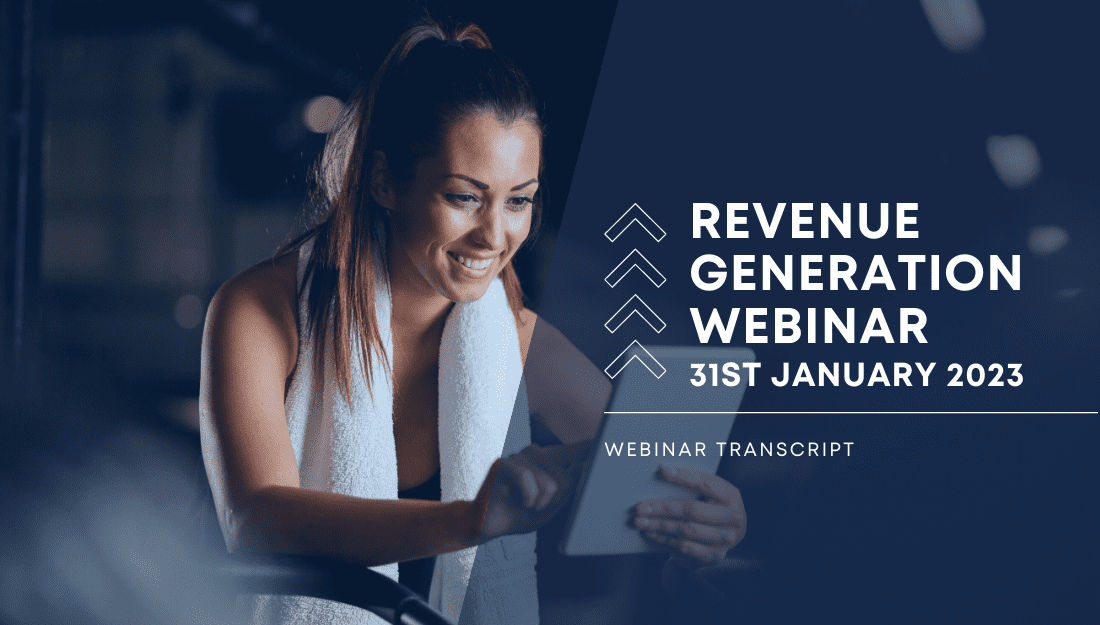
Turn your Club into a Revenue Powerhouse – Webinar Transcript
Are you sure you are not leaving money on the table?
Sport Fit, Bowie increased 26% revenue within 2 months of using the SHC platform by channeling all bookings through the platform instead of the Front Desk.
Do you want to maximize revenue from your existing members?
Are your marketing tools suited for your health club or gym’s member needs and revenue goals?
By adopting new technology, you can build member loyalty, expand non-dues, attract new members, and exceed your revenue goals.
Hear Mike Allison share his story and how they transitioned smoothly to the SHC platform on our Live Webinar on 31st January, 2023.
SHC is a member engagement software for full-service health clubs. Currently, we have 107 customers.
In this webinar we will focus on how you can:
- Monetize every aspect of members’ journey with our Purchases solution
- Remove all steps that delay or prevent a purchase, like queuing up at the Front Desk
- Simplify online purchases and split court fees
- Set up differential pricing and use Stripe/billing for payment for members and non-members
- Ease the pain of staff management in coordinating and scheduling matches
Don’t miss out on this opportunity to stay ahead of the curve and turn your club into a Revenue Generation Powerhouse.
Ruchika – Welcome to the Revenue Generation Webinar. This is what we have planned for today. I will start with an introduction and then Ajay will talk about how you can SELL MORE using the SHC platform, particularly our Purchases solution. And then he will also demo some key actions that you can take on the platform to sell more!!
Then we will have Mike Allison from Sport Fit, Bowie. We will talk about his experience of using the Purchases solution on the SHC platform in sync with the Tennis solution and also from our platform and how that has helped the club.
So let us talk about some common constraints we have seen our clubs face.
Common Constraints Club Face:
- Dependence on the Front Desk
- Manual Purchase Process
- Staff costs
- Members not truly well informed about offerings
- Non-members not converting
- Excessive dependence on the Front Desk – Often members queue up at the Front Desk or they have to reach out to trainers or coaches. There is a delay in the purchase process. So that is one constraint that clubs have.
- Manual purchase process – Clubs have another constraint which is the whole purchase process is manual. We counted how many steps are involved on one end for a certain club’s process. There were nine steps involved in making a single purchase. so you can imagine how many opportunities there are for the process to get stalled at any point – nine opportunities.
- Staff costs – High staff costs that include training to maintain and process the records and all the transactions that happen.
- Members not truly well informed about offerings– Clubs find it difficult to keep members continually informed about what’s the latest if there are any deals available and are they able to send posts or use advertisements on the app.
- Non-members not converting to members – All clubs want more non-members to buy, to purchase. And also have them convert to members.
Ajay Sharma –
There are a few things that we do on the SHC platform that will allow you to sell and generate more revenue.
CLASS PACKAGES –
Firstly we want to show you how to sell more class packages. We have a notion of what we call “classes” on our platform.
That allows you to create fee-based classes such as your Pilates sessions, and your small group training classes, depending on the department that you might want to sell your fee-based classes in. By selling those classes, you can price them completely customizable. So you can have your prices come from our payment integration with Stripe, or you could have that coming from your billing company. We are integrated with quite a few billing companies that include Club Automation, ABC, and Jonas. You can run your payments through any one of them.
You can also use the SHC calendar to schedule all the calendar events, and members can make bookings in these fee-based classes using the packages. You could have a Pilates class with a five-pack or ten-pack or one pack that you’re selling. Each one of those can be sold while somebody is making a booking on the scheduler. With our reporting system, you can track all the purchases that you have on the platform. That includes keeping track of your session balances, figuring out how many non-member purchases and member purchases you’ve made. If you’re using our Stripe integration, you can process funds quite easily through the platform as well.
Additionally, your Front Desk role ensures that members can be booked into classes with packages even if they are calling up at the Front Desk. So the Front Desk system of our platform is integrated in a way where somebody could call up your Front Desk if they don’t want to use the platform or the app, and they can have them book someone into a fee based class using the platform.
PROGRAMS :
Programs on our platform can be used to schedule and sell an AP Tennis clinic or a six week swim lesson. They are multiple scheduled classes that you can sell as a complete program using the platform itself. The purchases can run both through your billing company as well as your Stripe payment integration.
It’s an easy way to have members go on to the platform, purchase the program, and get booked into all of the scheduled events that there are. When members sign up for a program, they are automatically booked for all of the scheduled events throughout the program.
We have the Front Desk segment as well. Any member could call up your Front Desk and inquire about the different programs that you’re offering. They could book someone into any of these programs using the Front Desk functionality.
Any of these things, the classes, the programs can be applied to any department that you have. That could be a Group Exercise department, your Tennis, Massage, Aquatic Swim department and Spa.
SERVICES
Services are sections that you can create on our platform that can be used with any other features. For example, if you want to sell a Personal Training package, a Spa, or a Massage package that we have that you listed on the platform, or even something like maybe a Tennis Pro package what the services allow you to do is you can attach them to our other solutions that are modules such as Hire a Trainer or Hire a Service Provider. It brings Purchases, which is the payment piece of it and the fulfillment piece of it together. So somebody could go in, pick a Massage service of their choice or pick a Massage therapist of their choice and book an appointment with that Massage therapist on the platform.
The entire thing is integrated with the services and the court booking section of our platform. The same thing goes for court bookings, where you could create a service called Court Booking 60 Minutes. Somebody could go in, and select that service. When they select that service, we would show all of the times that the courts are available. So courts 1 to 6 are available from five in the morning to six in the evening. All of the available time slots can be shown using the platform. And if there is a court fee – that can also be processed through both Stripe payments as well as billing companies.
NON-MEMBER PURCHASES
So apart from selling your classes, your court bookings, programs, and all of the different services to just your members, you can also expand that completely to your non-members. Using our Stripe payment integration, you can have a simple Massage therapy that you’re selling. So somebody could come in as a non-member and purchase a Massage package or even a personal training package through the platform. The payments can go through Stripe and they wouldn’t have to do anything that different from members. The best part about our platform is we can make out the difference between your members and non-members once they come into the platform.
So members will see a member price that can go through your billing company and non-members can see a different price that can go through the Stripe payments. You can leverage the differential pricing options that we have to have different prices, one for members and one for non-members. They can all work in conjunction with each other using the non-member purchases section.
TIPS TO CONVERT NON-MEMBERS TO MEMBERS
We wanted to cover a few tips that can help you convert your non-members into members. What we think, and recommend, is you should consider selling a non-member membership.
That should essentially allow a non-member the ability to come into the club maybe four times during 30 days. You can give this to them at a discounted price. This way, non-members can be converted into members by trying out your club a couple of times a month or four times a month. You can also ensure that they experience all that your club has to offer. This includes all the social events that you have, the different challenges that you might be running, etc. you could close the sale with any other offer you might be promoting at the time. So, if there are some membership offers that you’re promoting at that specific time with your nonmembers, we recommend that once they come into the facility, they experience all of those as well.
DEMONSTRATION OF SHC APP
- Create a Package/Inventory Item on the platform
- Attach a Package/Inventory Item to a Class, Program, Service, or Product
- How does a member experience all of this on the Mobile and Web App?
The first thing we will see is how you can create a package or an inventory item on our platform. The difference between the two is quite simple.
An inventory item is something that you’re selling through our Stripe payment integration and a package is something that’s coming directly from your billing company. So how can you create those two pieces on the platform? Then you can see how you can attach that package of inventory items to anything, that includes a fee-based class that you might be selling, a program, a service, or a product. Other sections that you can price are : on demand videos and your fitness plans and workouts. We’ll be showing you how you can attach it to any piece of our platforms.
At the end of the setup, we’ll show you how members experience everything, so how members can go in and purchase a Pilates class or a package for Pilates classes, how they can go in and hire a Personal Trainer or a Tennis Pro, how they can go in and sign up for the program. We’ll show you all that in the demonstration.
We will now go into our Web App. The web app is the brain of our entire platform. It’s where you set everything up.
CREATION OF PACKAGES/INVENTORY ITEMS ON THE APP
Setting up a package here is quite simple. Take the example of maybe setting up a Pilates package. All you have to do is come into our section here that says Inventory Pool.
Once you come into that, you have to hit the plus button to create the package or pricing option of your choice. Here I’m just going to call this the Pilates packages for my members. So I don’t want this to be available to my non-members, so I’ll make it available to just my members.
When I do that, I can set up a pricing option. And from a pricing perspective, I’m going to set up $20 for one session and I could have different pricing options in here as well.
It’s not limited to you creating one price. You can hit that plus button and say you want to sell five sessions for $100. We’ll make this $100 for five sessions, and we can hit the plus button once again and make it $175 for ten sessions.
We’re giving a discounted rate for people who are buying more sessions. I’ve now successfully created my inventory items and the different pricing options that I want available. You can have a duration for this as well and it will expire after a certain amount of time.
You can decide that the duration of these packages can start from the first time somebody makes a booking for the Pilates class. So we’ll hit save. That’s how you can set up your pricing.
Now, the next thing to do is attach the price to one of the different pieces of our platform.
So, reiterating the point that you could sell a class, a service, a program or fitness plan, an on-demand video. In each of those cases, you would need to attach any of the inventory items that you’ve created to whatever you’re selling on our platform.
To give you a quick example, I’ve opened up a class that I have. I have a class called Pilates reformer and it’s a small group session. I have a difficulty level, in addition to having the class information, what I would like to do is price this.
When members are going to make a booking, they are asked to pay. For that, I have to click the section that says in-person. And in-person, you can see there are two options. You can set up Purchases information and booking information .
For this example, I’ll go into Purchases. Under Purchases, you can see that I have set up a price for my members and I’ve set up a price for my non-members. So in the Washington location of this platform that we have here for members, we set up a price of about $50 for one session, $200 for 5 sessions and $400 for 10 sessions. That’s the price that we have set for members. You could also do differential pricing. Instead of making this just for members, I could say that I want this price to apply to just my VIP members and then I could have a separate price that is for the rest of my members. You can have as many pricing options as you want and you can differentiate them by your membership types. Your membership types, because we have an integration with your billing company, come directly from your billing company.
Once you do that, you would just hit the Save button and that would apply that particular price to the class that you’ve created. In this case, I have a higher price for my non-members, which is $100, $400, and $800 and I have a lower price for my members, which is $50, $200, and $400. You could get more creative – have one for your VIP members, one for your lower tier membership, one for regular members, and one for non-members.
Another example is a service. So instead of a class, I’m creating a service and this is a Personal Training, 30-minute service that I have created in our Fitness Training department. In this case, you can see when I go on in-person and Purchases , we’ve got different prices for members and non-members, one for one session, one for five sessions, and one for ten sessions. Each one of them is priced differently for different locations. There’s another location called Jamboree and another location called Washington.
CREATION OF PROGRAMS ON THE SHC APP
Programs work a little bit differently than the other sections of our platform, such as classes or services. So when it comes to a program, you can see when I scroll down on this 3.5 to 4.0. Tennis clinic, I have a cohort . Different programs are taking place at our facility, one that’s happening every Monday, January to February, one that’s happening every Monday, February to March, One that is happening every Thursday, and one that is happening every Saturday. So depending on which program or which specific session is being run for the program, you can see the price per event is set up differently and the total price is also set up differently.
Because only seven sessions are happening between January and February, we’ve got seven events and that’s priced at $20 each, at $140 for the total program.
We’ve got one happening from February to March, which goes on from February 2nd to March 23rd, and there’s a total of eight sessions. So this is an eight-week program priced at, again, $20 for an event and the total price is $160. None of these total prices have to be set up separately. All you have to do is go in person and then Purchases and tell the software what you want your per-session price to be.
As long as you tell us what the price is for one scheduled event, depending on how many of those events you’re scheduling, the price will be calculated automatically. However, that does apply only to Stripe payments. If you have your payments going through Club Automation, ABC, Jonas, or your billing company. In that case, you can tell us the total price of the program and that’ll get applied to whatever the members are seeing on their side.
So the process is very similar regardless of which department or kind of service or class I want to sell on the platform with just a few variations, which would make it different on the mobile app side, or essentially the member experience side.
HOW WILL MEMBERS EXPERIENCE THESE
How members are experiencing all of what we’ve set up and to show you that I’m going to bring my mobile app and walk you through our test platform.
On the main club page where I am right now, you can see we’ve got all of our different departments. So we’ve got our Group Exercise Department , our Fitness Training Department , Our Tennis Department here as well and a few others.
This is customizable depending on what you are doing on the platform and you can have your own departments. So whatever different services and offerings that you have in your facility, you can outline them all on this one page, however, you would like. The way members experience how they can purchase different things on the platform is simple.
PURCHASING A CLASS ON THE APP
So for the first example, as a member, I want to purchase a Pilates package and I want to sign up for the Pilates class as well. To do that I have to click on the section that says Group Exercise . When I click on the Group Exercise section, it takes me to a department that gives me multiple pieces of information so I can see all of the instructors, the different classes that are offered in this department, and different services.
I want to go into the calendar and look for the next Pilates class or the next Pilates session that’s taking place at the facility. If we look at the calendar, tomorrow, which is the 1st of February, there’s a Pilates session happening at 7:20 a.m. and when I click on that particular Pilates session , a page opens up and it gives me the details about the instructor who is teaching this class. It gives me information about the session, and at the bottom the same price that we set up on the back end, which was the $100, $400, and $800 that shows up here. Next from a member’s perspective, we have to click on book a spot .
When I click on book a spot , if I have sessions available I will get a successful booking option. So I can click on that section that says I want to purchase one session because I want to make a booking for one session and I’ve got my card details in there. I can now click place the order at the bottom of the screen.
The app is making the purchase that I wanted to make. At the same time, it is taking me to a page where I can select what reformer bed I want to make a booking for. So the best part is there is equipment booking. I can see that I want to make my booking for equipment number three and hit done at the bottom of the screen.
So in those three or four simple steps I looked for the next Pilates class that’s taking place, purchased one session, completed my purchase, and I also successfully booked the reformer bed that I want to book for the next session that’s taking place.
So you’ve set up your class, you’ve set up your pricing and you’ve scheduled it. Members can now go in and make purchases and start using it on the platform.
HIRING A TRAINER ON THE APP
Similarly, I’ll try to hire a trainer in the fitness training department. So, we’ve got a fitness icon in the fitness training department in there.
Every department or every icon that you have in our app can be completely customized to your liking. If I go into the fitness training department, I can click on the list of trainers that are part of this facility. I can see that we’ve got multiple fitness trainers and their profiles and their photos. There’s a lot of information that you can have on the app. In this case, I want to hire Praveen as the personal trainer. You can see at the bottom of the screen, I have an option that says book a session .
I’ve seen all the certifications and training of this personal trainer, I’ve seen the profile details, and now I want to make a booking with this particular personal trainer. When I click on it, it brings up all of the different services that are provided by Praveen. If I want to go in for a 30-minute personal training, I can select it. It shows me all of the times that Praveen is available. I can see that tomorrow, which is the 1st of February, I want a training at ten in the morning. I’ll click on that time slot that says ten a.m. I have the pricing available to me as well. I know that one session costs $50, five sessions $220, and 10 sessions $450. I can decide how many sessions I want to purchase with this personal trainer. When I click on book a spot , I get a discount. At this point, I have gotten five free sessions that are available at the facility. Another thing that you can do on the platform, is you can apply discounts or have promotional offers for certain people on the platform.
Since I’m a new joinee, I’ve got five sessions available to me and I can simply click Place your order without having to pay in this specific case. And I have successfully booked an appointment with my trainer as well.
So, I made my booking, my purchase, all with a few clicks on the platform itself.
TENNIS COURT BOOKINGS ON THE APP
So if we go to the Tennis department , you can see that section allows me to look at the different offerings that we have in the Tennis department. If I want to book a Tennis court. You can see there’s a button over there that allows me to book a Tennis court. When I click on that, you can see all the different Tennis court booking services show up. I can go ahead and say I want to book a court for one hour. I can select a specific time slot and court of my choice.
Here I can see tomorrow we’ve got a few outdoor and a few indoor Tennis courts available. I want to make a booking for tomorrow at 9 a.m. I will select that, agree to the terms and conditions, and go ahead and make my booking for court number one.
At the bottom, we have the option to invite partners . I can decide if I want to invite partners or I could continue my booking without a partner and just secure the court for myself. I could also have the app find a suitable partner for me, which is the “Match with Any ” feature that we have. I could select a partner of my choice I want to bring in Praveen for this particular court booking and inform the partners. I have now successfully invited a partner and made a court booking and the Front Desk and everyone at the club who needs to know has been updated that this court is not available between 9 a.m. and 10 a.m.
It’s that easy to make bookings or purchases for anything on our platform.
If I click on the clinic section at the bottom of the screen, it allows me to see the different programs that are taking place at this facility. I could choose to click on that 3.5 to 4.0 Tennis clinic that we created on the Web app. Here you can see multiple sessions are taking place. So there’s one happening between February and March, one happening between January and February. The same things that we saw on the web app are just being shown on the mobile app to members the way they would want to see it.
When I click on the purchase button at the bottom of the screen, that helps me decide which session I want to go for. I want to go to the sessions that are taking place every Thursday.
So I can go in for my Tennis sessions and then simply place my order. I’ve successfully made a booking for the program that’s taking place in February. I’ve gotten booked for a total of eight sessions and I know what dates those sessions are taking place. So one that’s happening on the 2nd of February, one on the 9th, 16th, and I have all of this information available to me on my barcode page as well. That is what we wanted to cover from a member’s experience perspective.
CUSTOMER TALK: MIKE ALLISON, SPORT FIT, BOWIE
The next thing that we wanted to move on to is our customer experience.
There are quite a few things that one of our customers Mike will be sharing with you today about using the SHC platform.
Mike Allison :
Good morning and thank you, Ajay. My name is Mike Allison, and I’m the manager at a club called Sport Fit in Bowie, Maryland.
We are a full-service club, meaning we have Personal Training, Group Fitness, Group Exercise, nine Tennis Courts. We also do countless numbers of group swim lessons, private swim lessons, personal training, personal training sessions, etc., etc. And we had it on an online solution for many years. That was kind of one-sided. It was a stand alone for our club business and software. I was looking for years for an upgraded solution that would help with some of the modern technology.
One of the biggest problems we faced is that we are the only, I’m sure the only club in the state of Maryland and probably in the world, that offers free same-day Tennis courts for specific members.
And that was a challenge. We launched our app in November of 2022. Before launching this app, 100% of our members had to call the Front Desk or stop by the Front Desk to do program payments, bookings, etc. At this point, 78% of all our court bookings are made using the Smart Health platform. Right now, we currently only have the Tennis portion of the app up and running because it is the most challenging. It was the most difficult to get everything worked out and to introduce new technology to our members.
Our Tennis program is unique in that. Probably 50% of our Tennis members that are actively using a club are age 65 and over. So the tech curve is just difficult. I fully anticipate that when we get the other modules up and running, that 78% number is going to become a lot higher.
All of our Tennis player appointments were made with many purchases through the Front Desk.
While we had a 2% increase in our active members for December, which is historically flat. We never see any noticeable fluctuations in our revenue over December due to the holidays. We had about a 26% increase in monthly revenue for December and the only thing that we’ve done differently is introduced the Web App and introduced the ability to have members utilize the technology.
Tech Champion dedicated to the setup of entire platform
You need to have somebody in your facility that is dedicated to the setup of the entire platform. They need to have good skills with tech, the ability to do so many different things on the platform, be creative, and can utilize the options available through SHC.
Nobody wants to spend $1,000,000 to get a piece of software that is written specifically for your club. And the reality is you need to have a solution that offers the flexibility to set things up so that it works for you.
Older Members were given dedicated training
During our setup process, I have members that I know are active in the Tennis community, some of our senior members as well and reached out to specific ambassadors to different age groups to have them work with peers and get help in helping them get through the setup process of this thing.
Constant Messaging on the App
The app allows me to send feeds out, which gives a person email notifications of problems that we ran into, our ways to correct them, and some kind of guidelines.
Conscious Push to make members comfortable and prefer using an app to make bookings
Adding awareness to our members and utilizing a conscious push to get them away from the old calling the Front Desk and being able to use the app to do purchases and bookings in particular.
Constant guidance from the SHC support team
SHC’s support team and we were constantly in touch. They were very responsive when I made suggestions and increased the usability of their program. They have been extremely receptive and very active in instituting suggestions that I’ve made, not only for my particular application, but I think in the long run these are changes and modifications, and upgrades that will benefit anybody that’s using the app.
We will want to expand this app into our other areas, and especially with the ability to create on-demand classes and streaming classes through the app for our various problems, both the general manager and I are confident that, what we’re going to be able to generate through the app monthly will match or even exceed what we’re bringing in dues every month and without the obvious expense of having to market and get people in the door.
We’re very optimistic about where this thing’s going and our ability to do some things that I just don’t think are being done in a lot of other places right now.
Ruchika :
You’re right, Mike. That sounds fantastic.
Thank you, everyone, for joining. And it was fantastic hearing you, Mike. Thank you so much for taking the time to speak to us today and to speak to the health club community.
Thank you very much. Thank you, everyone.