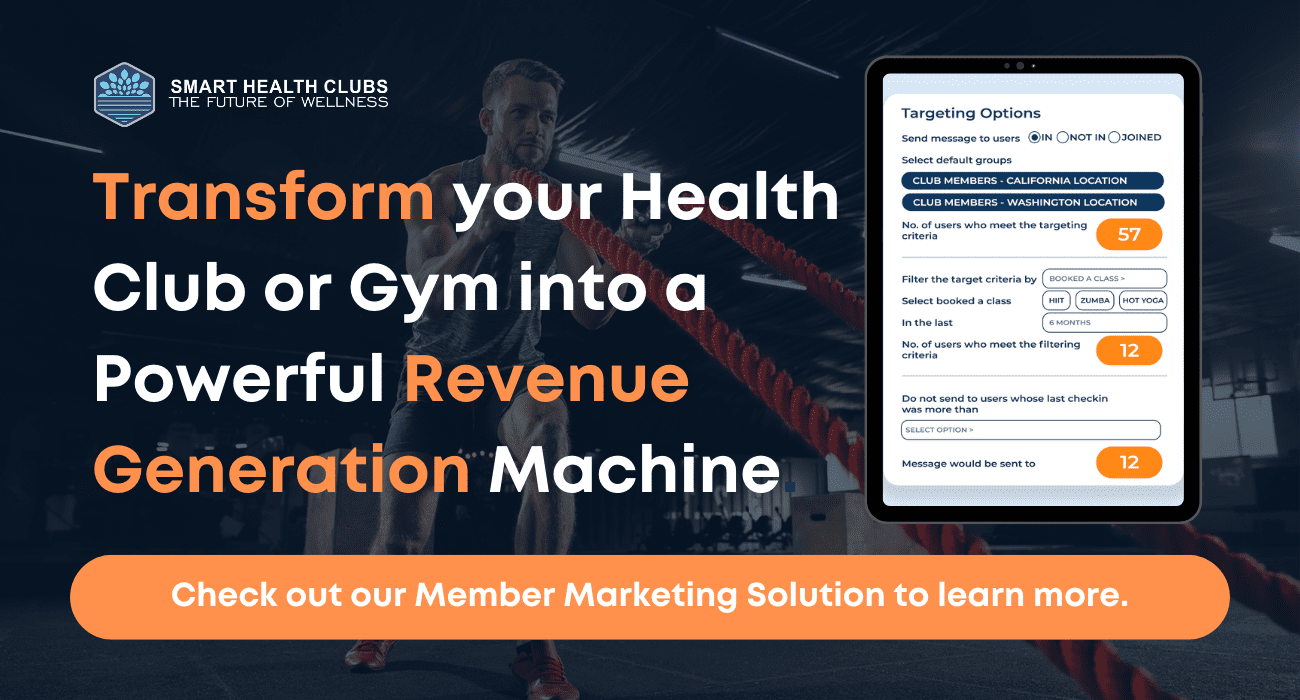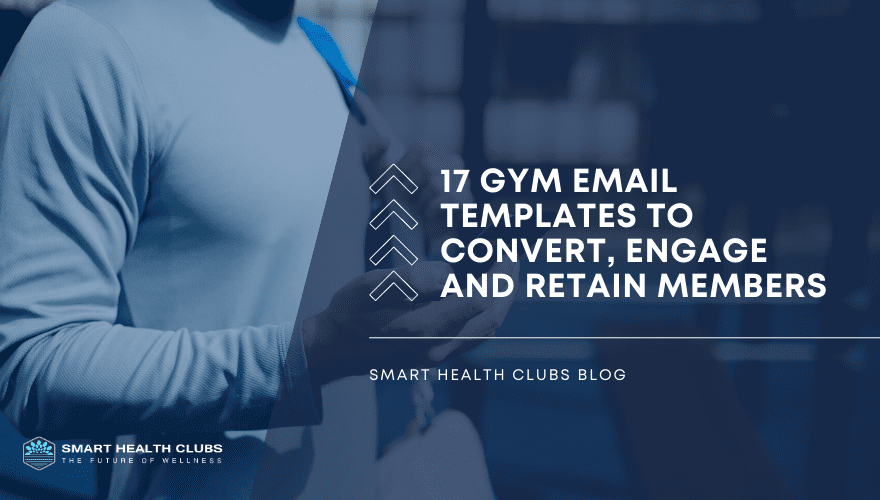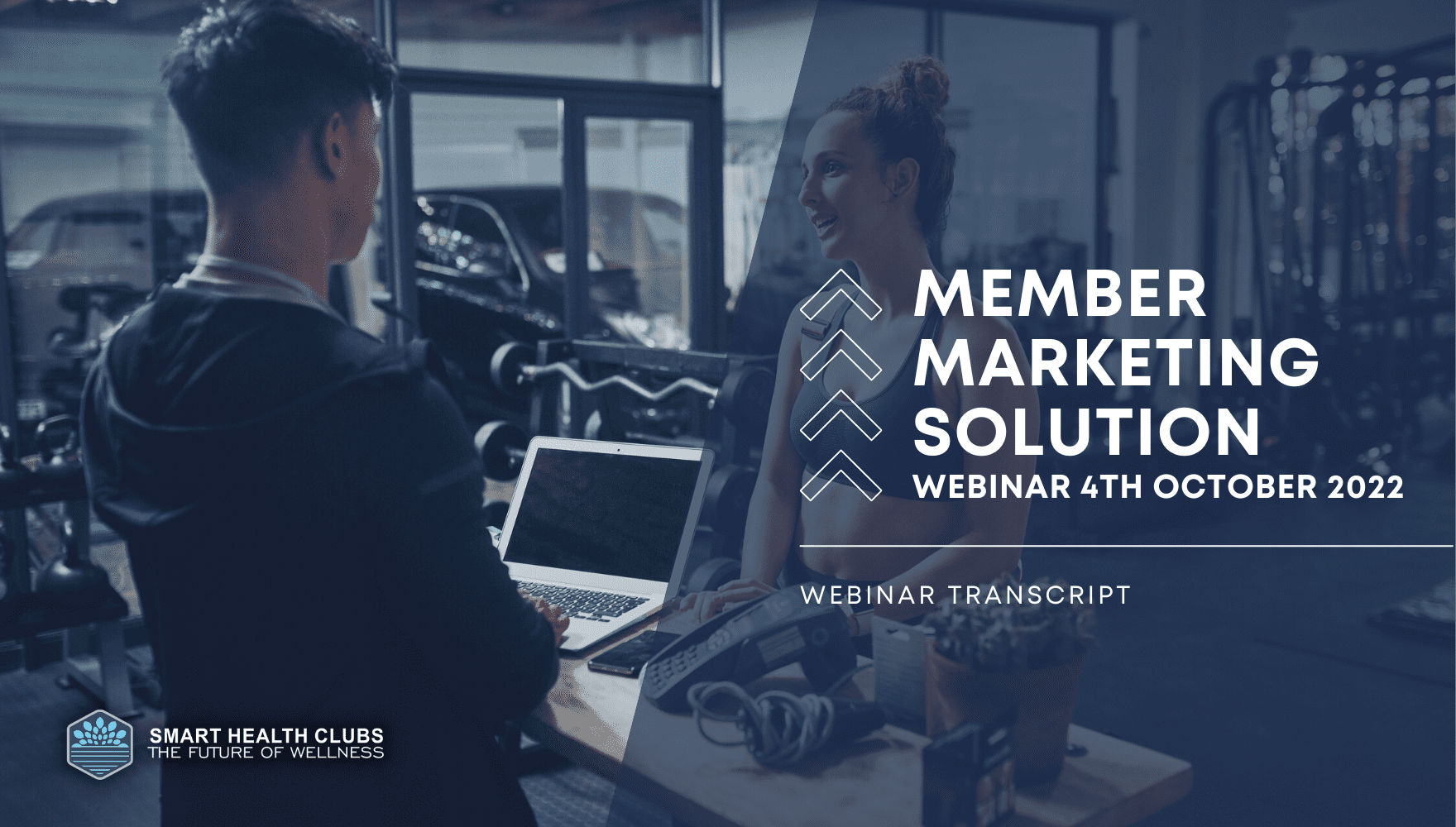
Webinar Transcript: Marketing Campaigns Solution
Presented by Mike Alpert COO and Ajay Sharma, Business Development Manager
Do you want to maximize revenue from your existing members?
Are your marketing tools suited for your health club or gym’s member needs and revenue goals?
It’s time to 𝐓𝐫𝐚𝐧𝐬𝐟𝐨𝐫𝐦 𝐘𝐨𝐮𝐫 𝐇𝐞𝐚𝐥𝐭𝐡 𝐂𝐥𝐮𝐛 𝐨𝐫 𝐆𝐲𝐦 𝐢𝐧𝐭𝐨 𝐚 𝐏𝐨𝐰𝐞𝐫𝐟𝐮𝐥 𝐑𝐞𝐯𝐞𝐧𝐮𝐞 𝐆𝐞𝐧𝐞𝐫𝐚𝐭𝐢𝐨𝐧 𝐌𝐚𝐜𝐡𝐢𝐧𝐞.
Unlike other solutions, our Marketing Campaigns Solution is designed to help health clubs and gyms increase engagement and revenue through your existing members. In our webinar on Oct 4, we showed our attendees how to:
- Segment your members based on interests, purchase history or membership tier
- Target your members with deeplinked offers, deals, services on the app
- Grow your non-dues with targeted marketing and selling
- Run onboarding campaigns for new members over multiple channels
- Track your campaigns’ performance midstream and make quick pivots
SHC is a member engagement software for full-service health clubs. Currently, we have 107 customers.
Today we’ll be focusing on our Marketing Campaigns solution. While we are a whole lot more, we’re the one member-facing app that offers Booking and Attendance, Purchases, Instructor Substitution and Payroll, Hire a Trainer, Fitness Plans, Tennis and Pickleball, Video on demand, and Live Streaming.
Our Marketing Campaigns solution allows you to communicate much better with your members with personalized messages and targeted offerings by age, gender interest, purchasing history, or membership tier.
You can showcase and sell all the services and programs which your members can purchase and deliver them all through the app with a single click.
Use the chat to tell us your biggest challenge with Marketing Campaigns today.
- Jennifer: Following up on leads, the most common is to keep members engaged at all times.
- Sarah Martinez: For services marketing. We have issues with member awareness. They don’t all check emails or sign in, etc.
- Dylan: Specific messaging for members to make a more curated experience has been a challenge in the past.
- Tanya Jacobs: Members don’t read all our newsletters.
Mike Alpert
I’m going to now turn it over to Ajay and he’ll take you through the demo.
Ajay Sharma
Good morning and good afternoon to whoever has joined us from different parts of the country. So today we’re going to be taking you through a live demo of our Marketing Campaigns solution.
There are so many different ways that you can make use of the Marketing Campaigns solution. But what we’ve done here is just to put together a few different use cases of how you can kind of merge your Marketing Campaigns options into the software itself and actually provide all of these services and market all of these services to your members in a friction-free manner. And as Mike mentioned, with a single click on the Smart Health platform.
So the first one as you can see here is we’ll be showing you how to create a new member onboarding campaign with emails and push notifications. Giving you the ability to send out push notifications straight toyour members’ lock screen and then the notification center on the app.
And then we’ll be showing you how you can create a targeted message promoting a discount on a Pilates service at the club. We’re going to be using the example of a Pilates service, but of course, you can create your own packages with discounts on your products and services on the platform as well.
We’ll also be showing you how to promote something like a SilverSneakers class to the older population of the club. So, we’ll be showing you a little bit more about how you can target your messages and your push notifications, specifically to the types of members that you want the message to go to.
And then we’ll also be showing you a little bit of how your personal trainers or your service providers can market their own services to a client. So this isn’t limited to just your personal trainers. You could have actually any of your service providers and massage therapists.
Anybody can come in here and create a campaign where they can market their services to their clients.
And of course, in the end, we show you how you have immense analytics capabilities in terms of tracking and comparing all of the different campaign views on the SHC platform.
So without further ado, let me go ahead and take you straight to what we call our Web App. This is really what we think is the brain of our entire platform.
And to get to the Marketing Campaigns piece of the platform, there’s a section called Create. And as the word suggests, this is where you would go to create something. So in this case, we’re going to try to create a few different campaigns.
And to do that, I’m going to click on the campaign section right here. Now, when I go into the campaign section of the web app, you can see there are multiple different campaigns that we’ve already created. 00:08:13:09 – 00:09:06:04
How to create a campaign and its features
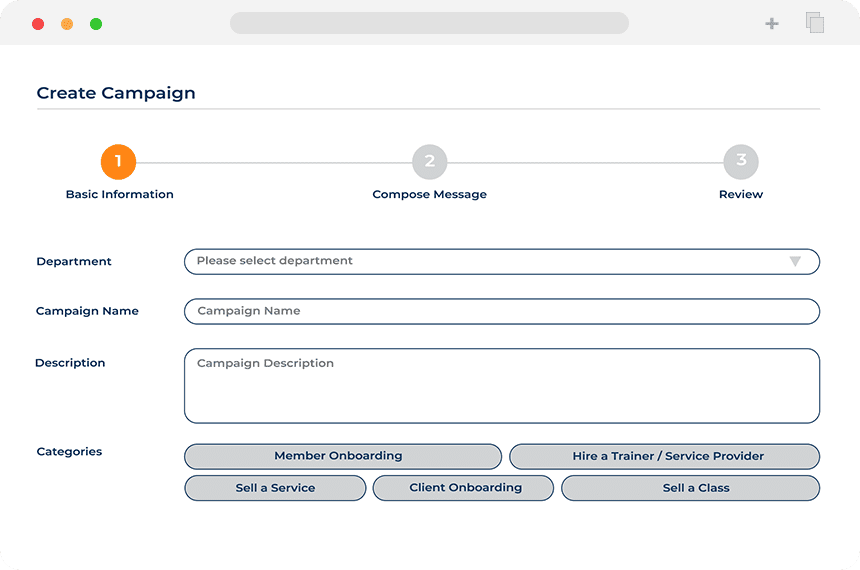
First, I will show you how you can create the new member onboarding campaign within the platform. To do that, you would just hit the plus button here on the Smart Health Club platform. When you do that, you have a few different options that show up in front of you. So here you can see first I have to enter some basic information about the campaign that I’m trying to create. I’m going to select a department in this case, I want this to go out from our marketing department, and that’s what I would select and go.
Now, apart from that, you also have the ability to name your campaign. I’ll call this a New Member Campaign. You could give it a description as well.
Now, when I click the next button, you get to a second page that is composed of messages. And this is really where you have an immense amount of capabilities in terms of getting creative and really using all of the functionalities on the platform to market to your members effectively.
So when you come onto this page, you can see you have this plus button available to you. When you click on that, you get an interface where you can create a string of different messages for your members.
So right now on day zero, since this is a member onboarding campaign, from the day the member joins the facility, I’m going to make this zero, and say that I want my members to receive an email.
Now, if I want them to receive an email, I can just click on the button there and give it a title of my choice. So in this case, I’ll go ahead and give it a title like Welcome to SHC.
You could have your own club’s name or your own text here. Now, I could also use this as the subject line of my email, or I could get creative with my subject lines.
Then you have the Edit button available to you, when you click on that Edit button, what shows up is a section where you can create a completely custom email using the Marketing Campaigns solution.
You have multiple different options here. You can start your email from scratch, add your columns, buttons, and any amount of creative information, or simply use one of the templates we have within the platform itself.
When I click on that Choose Template button that you see right there, you can see there are multiple different templates that are available to you within the SHC library. And you also have the ability to save some of your own templates and they will show up here.
I’ve already created an Onboarding and Welcome email for my members, and I’m just going to go ahead and click on that. Now when I click on that email so you can see the template that I had created earlier has loaded up in this section.
If you used other marketing solutions, you would be familiar with a UI such as this one, where you have the ability to create your own custom buttons and text blocks.
What I’ve done is added a section called Your First Free Gift. And over here I’ve written as a welcome to our facility, we have added a free personal training session to your account for you to try.
You can simply click the button below to view our highly qualified personal trainers and book your free session today. This is where you really have a huge amount of power with the SHC platform. The button that you see at the bottom of the email can actually be linked to a specific part of the SHC app.
Deep Link
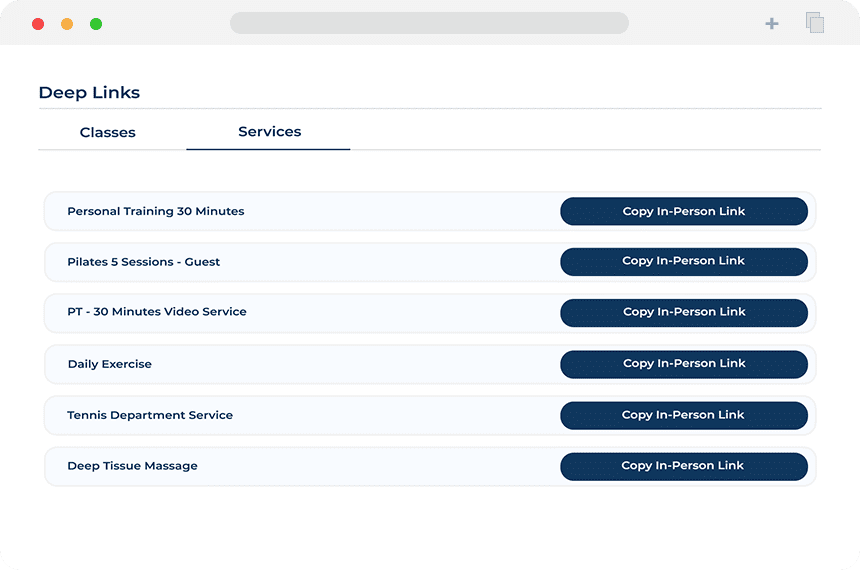
In our platform, you have the ability to run your bookings and attendance, sell your services, and sell all types of different products and different offerings that you have in your facility.
And because we create a custom app for you to run all of these other different options within the platform, you can create a link right here which takes your members to the part of your app that you want them to go to.
I’ve created a button called Book My Free session, and when I scroll down, you have the ability to attach something called a Deep Link. So a Deep Link is what you would use if you want your members to go to a part of the app where you are selling the service. When I click on that Deep Link section, you can see all of the different classes and services that I have set up on this particular platform show up right here. I want to attach a personal training session to the button. I just go ahead and see that I will pick up this 30-minute personal training session, copy the link to it and attach it to this particular session section right here. This gives you a completely friction-free manner for your member to actually read your email and get to the service that you’re trying to provide them straight from the email itself.
There’s no need for members to go and approach someone at the facility or actually have that friction where they’re going to have to take a few more steps to get to that service.
You can literally just have it attached to the email itself that you’re sending off to them.
Similarly, you can see I have also created a section called What Else? Group Exercise, and I’ve linked the button here to the group exercise schedule of our facility.
So again, I’ve used the deep links feature in two different parts of this email, and again in a frictionless manner with a single click, your member would get exactly where they need to go.
How to sequence campaigns
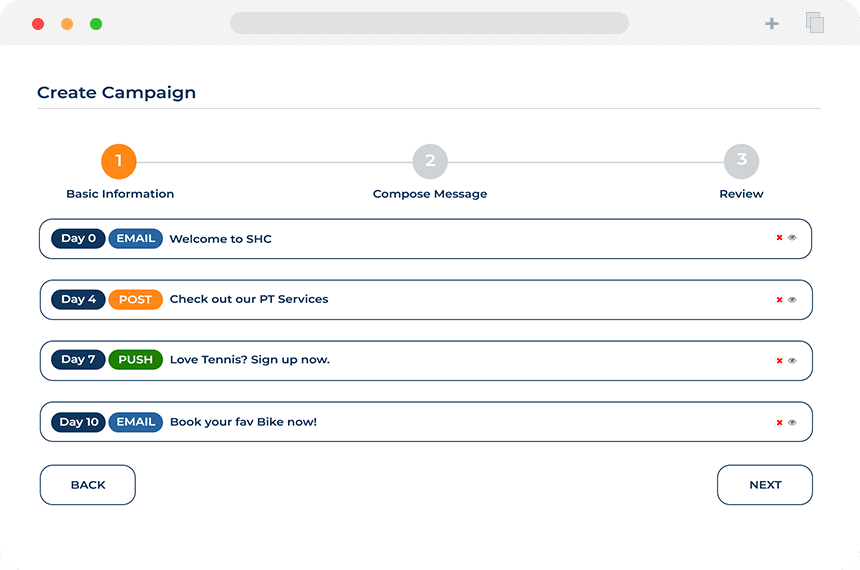
We’ve gone ahead and created the email of our choice and given the information we need.
Now say, I wanted to run this email or I wanted to run this member onboarding campaign throughout multiple different days.
All I would have to do is click on the plus button, I can see that on Day 0, I’m welcoming my members to SHC, which is our facility. But on Day 4, I want them to receive a different kind of message.
In fact, I don’t want them to receive an email. I want them to receive a push notification on their lock screen or their notification center. Again, another way, you’re really removing friction from the member experience specifically because it’s not even an email that members have to open.
Sending Push Notifications
So some of the challenges mentioned by you in the beginning did mention that members don’t open emails. One of the things you can do is send them to push notifications straight to their lock screen. That way, if you’re promoting a product or service at your facility, they just click on that button and get exactly where you need them to go.
So if you want to send a message which would say “Why don’t you try our Pilates service”, for example? And this is what will show up on their lock screen. So I’m giving it that title and what I’m going to do is in the body, just add Click Here to check it out.
And that way your members are going to basically receive a Push Notification such as this one. And you can attach once again that extremely powerful piece, which is the deep links to this particular push notification.
So in this case, I’m going to select a Class and take them towards the Pilates Reformer class that we provide at our facility. Again, just provide a link like that and your members will do exactly what you need them to.
So at this point, I’ve gone ahead and created a campaign that I’m running for about four days . On Day 0 I send them a welcome email and on Day 4 I send them the push notification. Of course, you can go ahead and continue to add more messages and they will receive it in an automated fashion over a period of time.
And you can go ahead and hit next right after that. And then you just basically confirm your information and then decide whether you want to send this out to your members right now or schedule it for later.
Targeted Campaigns
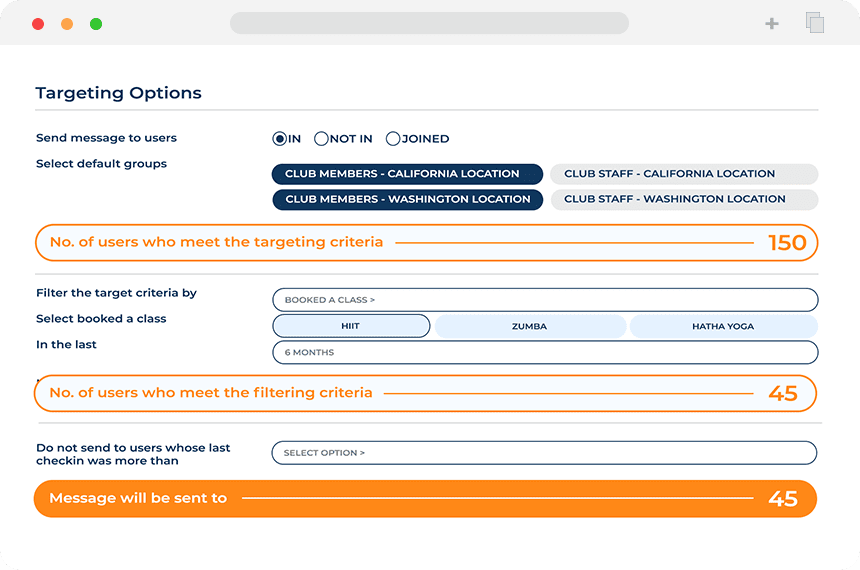
So, again, all of this is done very easily using this campaign section. Now, apart from just being able to create campaigns on the platform, you also have immense capabilities in terms of how you’d like these campaigns to be targeted.
For example, imagine instead of this being a Member Onboarding campaign, this is a Silversneakers promotion. As mentioned, one of the use cases that we’ll be showing you will have the ability to create all of these different targeted messages for specific classes and services that you offer.
So I’m going to take the example of a campaign I’ve already created. It’s called a Silversneakers class that I’m trying to promote, and I’ve already created the emails and I’ve done all of the things that were needed. Now I want to target this to a specific audience at my facility.
Now, to do that, all I have to do is hit that target button that you see right there. And this page would open up, which would essentially give you the ability to view all of these different targeting options.
So you can see this page is essentially where you really have a lot of control over who gets your emails and push notifications. So the first option you can see is to send messages to users who are in or not in specific types of groups.
So here, what I’m able to do is I can decide the group of people who I want receiving these messages.
I can even decide if I want to send it to a specific membership tier. If there’s a high tier membership class that I want to promote to my lower membership tier members, I can basically promote the higher memberships using the membership tire section.
So you can actually target certain members to specific membership types of your facility. You can also target certain public or private groups that you create, and can also send it over to your clients if you are a personal trainer or service provider at the facility.
Filter target criteria
So you do have these amazing targeting options where you can decide exactly who you want your messages to go out to. In this case, I’m going to say that I just wanted it to go out to all of my members in my first location and my second location.
Now, when you go further down, you can see I also have the ability to filter the target criteria a little bit more.
I want to send these messages to all of my members in two of my locations, I can now get more specific. I can say that I want to send it out to a member who’s booked a specific class in the past.
So if I only want to send this message out to someone who’s booked my Zumba class in the past, I can do that if I want to send it to someone who’s booked a specific class category, I can do that as well by selecting purchase a service or purchased a service category.
And again, the really powerful piece here is that we have this information. Since you have the ability to run booking and attendance and sell your services, products, plans, all of these different things, we are using our data already, who the people are who booked the specific class or class category or category of service.
Analytics
Now again, we don’t actually have that many users on this particular desktop that we have. But as long as you have all of your members in these different age categories, you’ll be able to review the list of people that are going to receive your messages.
Do not send email/ push notification section
Now, apart from this, you also have this section that says, do not send messages to users whose last check in was more than a certain amount of time. So if there are people who haven’t checked into your facility in two weeks or a month or three months, you can decide that you don’t want to send any of these marketing messages to them, to their smartphone or email id. You can just decide that you want to send it to active users who are coming into the facility and things like that.
A lot of different targeting options just to make sure that whenever you update your marketing message or notifications, all of that can be targeted specifically to the audience that you want.
This way you can run multiple marketing campaigns and only pick specific user groups so that everybody is not sent these emails and messages are sent out by the marketing department. So really lots of targeting options available to you.
Promotions and Discounts
Now, apart from targeting options, you also have the ability to add promotions and discounts within any of your campaigns. So if you’re using our purchases or essentially our Purchases module, you’ll be able to run discounts and promotions for any of your products and services across the facility using Marketing Campaigns.
One of the things that we mentioned will be showing you is how you can create a targeted message promoting a discount on your Pilates services. To do this, I’ve already created a Pilates promotion. And again, I’ve already input information about the emails and the push notifications I want to send out. And when I go ahead and edit that particular promotion, you can see within my messages what I’ve created an email that says, “Grab this limited time deal!”.
And I’ve also gone ahead and said, “Click here to get five Pilates Sessions at a flat 20% off”. And you may have noticed this, but at the bottom, I have the ability to associate a promotion or a discount with this message.
Purchase via discounts offered
So what I’ve done is I’ve gone ahead and created some discounts within the platform, and that’s obviously a different part of the platform where you set up Purchases. But I’ve already set up a discount for five sessions within the platform, and associated a promotion or a discount with this particular package that I’m running at the facility.
Now what I’m doing is to send members an email and a push notification. I’m sending both of those. And when they click on it, they’ll basically be taken to the Pilates page of the mobile app. And in the mobile app will essentially be able to see the discounts. So to do this, I’m going to pick up my mobile phone and I’m going to bring up my mobile app to show how these emails look.
So what I’m doing is I’m controlling my smartphone right here, as you can see. And what I’m going to do is open up my emails because I’ve received one of these emails that we sent out right here.
Now, these emails don’t actually have much information. However, I have written a section that says at the Irvine club we always add new services and classes. Check out our Pilates class happening at 4 p.m.every day. And you can see when I click on that last section right there and I say Open Link, it actually takes me to the app itself.
So it takes me to the part of the app where this Pilates sessions taking place. And you can see I have the ability to purchase one session, ten sessions or five sessions because all of this has been set up within the platform.
So if I have the purchase button like that, I can say I want to purchase five sessions. I’ve already got my card on file and I can place an order. So as you can see, any email or push notification that you’re sending out will actually be directly sent to your member’s lockscreen or the email.
And when they click on it, they’ll be taken exactly to the section of your platform that you need them to go. So again, that’s how the members’ experience would be on the mobile app when you’re running all of these different campaigns using the SHC platform.
Campaign Analytics and Charts
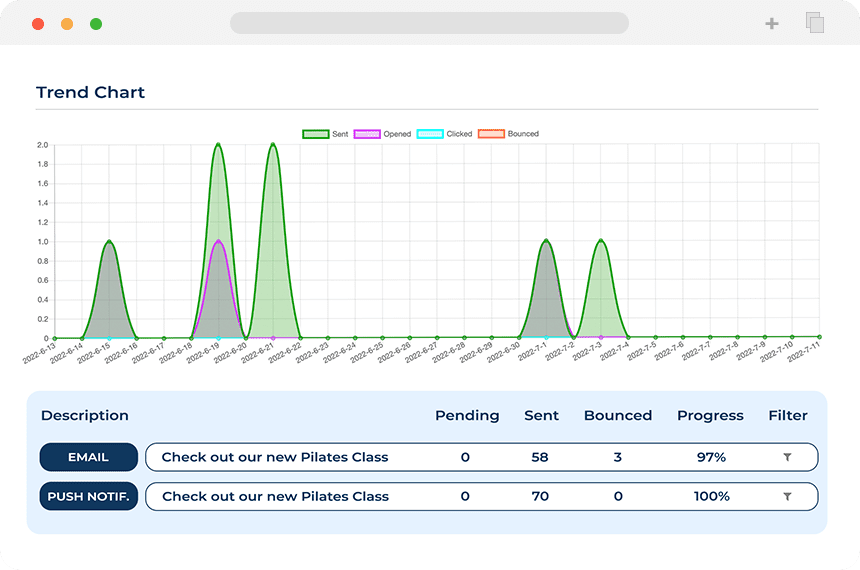
Now, after you’ve created all of these campaigns, you’ve done all of the effort of running these campaigns and sending it out to all of your members. One of the most important things is actually seeing if it’s working.
Looking at the analytics and understanding if with respect to your members, you’ve broken through that wall of friction and actually got to your members while running these campaigns. So to do that, all you have to do is hit the Create section and in there, the Manage section and you have the ability to track all of your campaign analytics.
When I click on the Campaign Analytics option, you can see this takes me to a section where I actually have a list of all campaigns I’ve ever run through the platform. Now, apart from just showing me important information about how many messages I’ve sent, how many were delivered, how many were opened, what the open percentage was, how many people actually clicked on these different buttons that I was placing on these emails and push notifications and how many actually got through.
You can see I have all that detail relevant to me as per campaign.
But what I can also do is click on the section that says member engagement. And what that allows you to do is you can select any two or three of your campaigns and compare it. So essentially if you’re trying to run three different campaigns for the same service or product, you’ll be able to compare it side by side and see which one is actually working, which one your members are actually engaging with in its highest regard.
Here you can see I’m going to go ahead and just select my Pilates promotion and a couple of others.
And based on that, I can see all of the amounts of messages that were sent. I can see my open rate, I can see how many people actually open these emails and push notifications I’m sending out.
The delivery rate is set to 100%, but if you have any amounts of bounces or unsubscribes, you may see that delivery rate goes down.
You can track how many people are not waiting to see some of the messages or the marketing content that is being sent out. You also have access to a lot of performance charts.
So you can essentially put 2 to 3 campaigns side by side and see how they’re performing with your members over a period of time. So you can have this go in a weekly manner, daily, so you can see how many members are actually clicking and opening the emails on a daily basis.
You can open up a monthly chart. You really have a lot of different information available to you. And again, color-coded information about how many emails are sent, how many were open, and how many were actually clicked on.
So how many people got to the specific sections of the app that they need to? And apart from that, since you’re selling all these different services and products within the platform, you’ll be able to track who are the people who clicked on it and actually ended up purchasing the product that you were promoting at the facility.
So again, really an immense amount of options that are available to you when it comes to even the campaign analytics piece of it. You can really track every sort of section or every message or every push notification that you’re sending out to your members using these campaigns.
All right. So that is basically the solution that we wanted to demo to you in this live demo with regards to our Marketing Campaigns solution and actually showing you how many different options you have available to you within the platform itself.
And really, we think that this would be able to break most of the barriers of friction that you might have with your members when sending out different marketing messages to your members themselves. So let me go ahead and bring back the presentation and open that up.
All right. So just to recap with all of these sections that we’ve shown you in the live demo, you’ve been able to see how you can target your members and actually create specific groups of members that you want to target within the SHC platform.
You can obviously run different campaigns that are able to onboard your members to your facility and over a long period of time, give them all of the different messages or just educate your members on everything that you have to offer at the facility.
You can upsell to your members, and the best way to upsell to your members, as we’ve already shown you, is you have the ability to use the promotions and discount section where you can really create these discounts around the different services and offerings that you provide.
And your members can simply click on it, avail the discount and get to the section that they need to. You can create groups for your service providers as well, so you can give your service providers options to create their own marketing messages, their own push notifications, emails, and get targeted to specifically their clients.
The personal trainers can create a fitness plan, price it at $20, and target it specifically to their clients and be like, hey, I got this great offer for you, created this fitness plan. Why don’t you try it out?
And the great part about the SHC platform is even those sections are fulfilled within the app. So once a fitness plan is given to a member, they can actually follow that fitness plan with videos within the SHC platform itself.
A lot of flexibility just because you have all of these additional features that Mike mentioned earlier on in the presentation as well. And of course, the most important thing is tracking your data and actually seeing if all of these things are working for you and for your members to actually grab more of these opportunities.
I’m going to pause now and open up the chat box for anyone to ask any questions that they might have about what we’ve covered within the Marketing Campaigns solution. I’ll go ahead and give that a few seconds there so you can and start using the chat box.
Mike Alpert
Anybody have any questions or any input you want to give at this point, please use the chat box. If not, let’s go to Dylan and let him talk, and then we’ll go back to the chat box.
Sure. All right. So you can continue to write your questions or anything that you might have on the chat box itself. But what we want to do is also have one of our customers, Dylan Bennett. He’s the Regional Marketing Director of Mesa Fitness, Colorado. And he’s going to be telling you a little bit of his experience with the Smart Health Club’s Marketing Campaigns solution. So over to you Dylan.
Dylan Bennett
The marketing solution was something that obviously SHC added pretty recently, but it’s probably one of my favorite features of the app.We partnered with SHC about two years ago. And just watching the growth has been awesome. The marketing portion, the thing that I love about it the most is the fact that you can target very specifically within the app based on classes, based on everything shown today.
The biggest thing that we do is new member onboarding. So we’ll push stuff, from fitness tips, nutrition tips, introducing new trainers, introducing some classes just to try and get new members involved in the club, get them involved with the trainer, involved in classes.
We do a lot of that first and then turn it into a sales engine from there. And the specific targeting portion of it has been probably the biggest key to the success.
We’ve seen retention go up. We’ve seen attrition go down, which is great at both of our clubs. And, you know, our ability to actually communicate with members in a specific manner rather than just putting out some generic message to everybody has been a big help in doing that.
Mike Alpert
Thanks so much, Dylan. Really appreciate that.
Ajay Sharma
Thanks, everybody, for your time. And of course, as Mike already mentioned, thank you for joining us today for the webinar. Again, if you have any questions, anything you would like to approach us for or let us know about?
Mike Alpert
You can always email us over at support@smarthealthclubs.com and we’ll be able to help you out there. And once again, just thank you so much for joining. And we hope to stay in touch and we’ll definitely send you the recording of this webinar.